Lupe
WDA Member


Achievement Points : 1
Posts : 888
Reputation : 1032
Waifu : Retired
 |  Subject: Freejack - Teach Subject: Freejack - Teach  Mon Oct 29, 2012 2:09 pm Mon Oct 29, 2012 2:09 pm | |
| What is Freejack? FreeJack is a free-to-play parkour racing MMO game for PC. In this extremely original and stylish game, players race head-to-head across the sprawling urban metropolis of New Jack City in exciting foot races, chaining together amazing flips and tricks into combos to increase their speed and reach the finish line in the first place! Players can customize their character with fresh and cool outfits and running gear and even tailor their own unique in-game living room, which acts as a lobby, with great looking furniture and accessories to show off to their friends! Start a club with other players and create your own club logo! Besides the incredible running and the online leaderboards where you can compare your results, in FreeJack players can socialize with other runners, set up races and easily trade abilities. The in-game social features allow for a great interaction. Downloading and Playing FreejackPlaying FreeJack is easy. Just follow the simple steps below and you'll be jumping off buildings in no time! Option A:Step 1) Downloading with the Downloader Manager Start by clicking the giant white button below and saving the file to a preferred location on your computer: Step 2) Launching the Download Manager Once downloaded, navigate to the location where you saved the download manager on your computer. Double-click the file there called: "FreeJack_Downloader.exe". Step 2) Launching the Download Manager Once downloaded, navigate to the location where you saved the download manager on your computer. Double-click the file there called: "FreeJack_Downloader.exe".
A window like the one pictured below will pop up and you will be asked to identify a location on your computer to save the installation files for FreeJack. To make it easier to remove the installation files once installation is complete, you might want to consider creating a temporary folder to store them in on your desktop.
 Once you have chosen a location to save the FreeJack installation files, your download will begin. While FreeJack is downloading, do not close the Download Manager or else your download progress will be lost and you'll have to restart your download again. You may minimize the download manager while downloading, however. Once you have chosen a location to save the FreeJack installation files, your download will begin. While FreeJack is downloading, do not close the Download Manager or else your download progress will be lost and you'll have to restart your download again. You may minimize the download manager while downloading, however.
While downloading, you may click on the button labeled, "Register to Play Free", above the progress bar to register a free GamerKraft account, if you don't already have one. You will need a GamerKraft account to be able to play FreeJack. Don't worry, registration is free and easy to complete.
Step 3) Installing Once the download is complete, double-click
on the client to begin installation.
 OR Option B:Step 1) Downloading Directly. Start by clicking the giant pink button below. Step 2) You will be presented with the option to save the FreeJack installation file to a location on your computer or to your default download folder. Step 2) You will be presented with the option to save the FreeJack installation file to a location on your computer or to your default download folder.
Note: You will need a GamerKraft account to be able to play FreeJack. If you don't have one, you can register one for free. Step 3) Launch Installer Once the download has completed, proceed to installation. Step 3) Launch Installer Once the download has completed, proceed to installation. Tips n' Tricks You have downloaded and installed the game, have opened up Freejack, played the tutorial and understood the basics of what you need to know. Now it is time to know the do's and dont's for Freejack which you need to know.Tip #1:Always, always, always, get a Perfect Bonus while navigating through the green line on obstacles.You will notice that there is a green line before an obstacle that allows you to navigate past that obstacle. It's called the Perfect Score Line.This score line has four ratings : Miss,Good, Excellent, and Perfect Miss: .... it's just a complete miss, you pressed the space bar too early and you are slow as a turtle going through this obstacle.Good: It's kind of the ''meh'' rating, you get a small boost in speed but is slow at getting around the obstacle.Excellent: The fair rating. You get a medium boost in speed and get around the obstacle faster than normal.Perfect: This is the best rating. You start a Max Booster Combo by pressing space bar exactly in the middle of the line. You go around the obstacle super fast and get a good bonus in your speed. If this is occurred 5 times in a row or at least if you didn't get a miss or good then you are good. Getting an excellent will not stop the combo but you got a very limited time before your combo breaks over, the time depends on how many combos you got.The point is: Always get a 5 Perfect Combo, for a Max Booster. This ''Max Booster'' will make you go at the maximum speed possible, immortal to all items, perfect to get that comeback and become first place.
Tip #2: You're in second place, your opponent and you are almost to the finish line, you lost all hope on winning the race.
BAM!
Your enemy hits get's frozen or pumpkin'd or just completely owned by an item or he hit an obstacle that made him fall down.
ALWAYS TAKE THIS ADVANTAGE Tip #3: ALWAYS SAVE YOUR ITEMS FOR THE BEST ADVANTAGE! You're at the first place, you are at the final lap rushing it and you are just about to hit the finish line, you got your item and abuse it whether it is speed or something that requires a person to be infront of you. Later you realize someone just item'd you, he froze you, trashed you, or pumpkin'd you. You're now last place, and that item you had could have saved your position. | |
|






